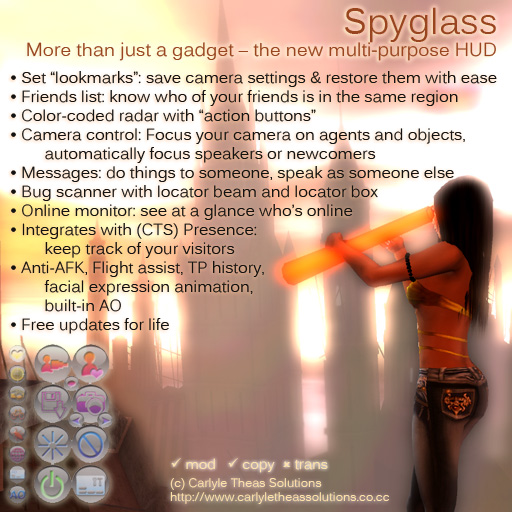
The Spyglass HUD consists of an array of buttons: the small buttons on the left give you access to the Spyglass's
modes of operation, they serve as switches to what will be displayed in the text area above the Spyglass.
From top to bottom, the modes associated with the buttons are: Friends list, Radar, Lookmarks, Teleport history, Bugs,
and Visitors. The two buttons at the bottom open the AO menu and turn on or off the built-in AO, respectively.
The buttons on the right give direct access to Spyglass functions.
- Lookmarks — save camera angles and restore them with ease. Lookmarks are helpful if you are a photographer, a builder, and even if you pursue everyday activity, such as shopping. Click here to see why lookmarks can make your life so much easier.
- Friends list — displays your friends that are in the same region as you.
- Radar — shows the names of the avatars around you, spiced up with colors and "action buttons."
- Messages — do something to someone around you, or send a secret message, or speak as someone else.
- Camera control — Focus your camera on nearby avatars, on your friends, on objects found by the bug scanner. Without letting them know that you are looking at them.
- Automatic camera control — automatically focus speakers or new arrivals. Neat feature for meetings, and for hostesses/hosts and dancers.
- Object and bug scanner — scans for bugs or lost objects.
- Teleport history — records the locations to which you teleported
- Built-in Animation Overrider — in case you want to save your screen estate for other things than an AO HUD
- Facial expression emoter — animates your face according to what you are typing in local chat
- An anti-AFK protection — prevents you from showing (Away) in your tag
- Flight assistant — no limits anymore how high you can fly
- Online monitor — shows who is online, no matter whether they are in your friends list or not