Friends List
The Spyglass has it's own friends list. Whenever a person on your friends list is in the same region as you currently are, the name will be shown on the Spyglass HUD.
The Spyglass friends list has nothing to do with your SL friends list. No one will know who is on your friends list except you. And if you have to, you can of course also put your enemies on the list so you can teleport away in case someone nasty is in the same region.
The Spyglass will show the distance to your friend (no matter how far away she or he is) and gives you abilities to focus your camera on them, locate them with a beam, teleport to them, do something to them (by default, hug, kiss, or spank — see Messages), send a secret message, or talk as them — and all with a single mouse click!
This is the Spyglass's default view. It is enabled whenever the "Friends" display mode button ![]() is highlighted.
is highlighted.
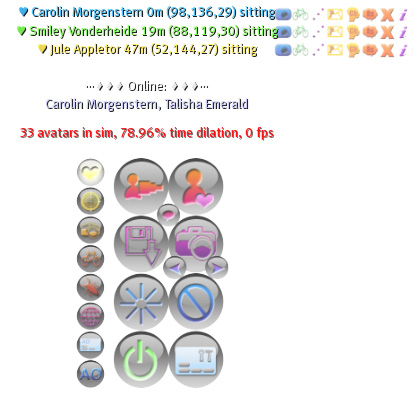
The friends' names are color coded according to your distance to them:
- Blue means that your friend is within whisper range, i.e. at most 10m away
- Green means that your friend is within chat range, i.e. at most 20m away
- Yellow means that your friend is within shout range, i.e. at most 100m away
- Red means that your friend is out of communication range, i.e. more than 100m away
Action Buttons
Next to the name of a friend you will see eight action buttons:
 Focus — sets your camera's focus on the friend — without letting them know you are
looking at them. Once you are done looking, click the Release
Focus — sets your camera's focus on the friend — without letting them know you are
looking at them. Once you are done looking, click the Release  or Reset
or Reset  button to switch back to normal
camera view. (Note, that you must be in default camera mode to let the Spyglass take control over your camera. If you are not, press the
button to switch back to normal
camera view. (Note, that you must be in default camera mode to let the Spyglass take control over your camera. If you are not, press the Escbutton to go there.) Teleport — teleports you to your friend.
Teleport — teleports you to your friend. Beam — lets you locate your friend with a beam. You must wear your Beam object in the Spyglass folder so the beam is emitted.
Beam — lets you locate your friend with a beam. You must wear your Beam object in the Spyglass folder so the beam is emitted. Secret Message — send a secret message only your friend will see (in local chat).
Secret Message — send a secret message only your friend will see (in local chat). Chat — do something to your friend, cf. Messages.
Chat — do something to your friend, cf. Messages. Speak As — speak as your friend.
Speak As — speak as your friend. Remove — remove the person from your Spyglass's friends list.
Remove — remove the person from your Spyglass's friends list. Info — shows information about the person in local chat.
Info — shows information about the person in local chat.
Managing Your Friends List
Adding Friends
There are several ways to add someone to your friends list:
- Open the menu by clicking the
 button, then select "Add Friend." Choose the name of person you want to add from a dialog
that shows the avatars near you. Or type the friend's name in local chat (
button, then select "Add Friend." Choose the name of person you want to add from a dialog
that shows the avatars near you. Or type the friend's name in local chat (/17 <Full avatar name>— without the <, >). - If you are in Radar mode, click the "Add Friend"
 action button.
action button. - Use the chat command
/17 add <Full avatar name>(without the <, >).
Removing Friends
In order to remove someone from your friends list, click the "Remove" ![]() action button if the person is near you
or open the menu
action button if the person is near you
or open the menu ![]() , click "Friends" — "Remove" — the name of the person to remove.
, click "Friends" — "Remove" — the name of the person to remove.