Setup
Before you begin, please not that you must use an RLV-capable viewer (including Firestorm, Catznip, Restrained Love, Singularity, Black Dragon, Kokua) and RLV must be enabled.
In Firestorm, for instance, it is disabled by default. To enable it, open the Preferences, go to the
"Firestorm" tab and tick the "Enable Restrained Love" check box as shown in the following screenshot:
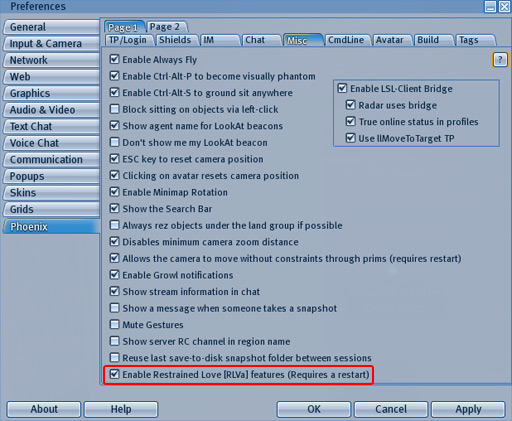
Enabling RLV works similarly in other viewers.
You can also attach it anywhere else on your body. If you do that it will become transparent and it will always be on as long as you are wearing it.