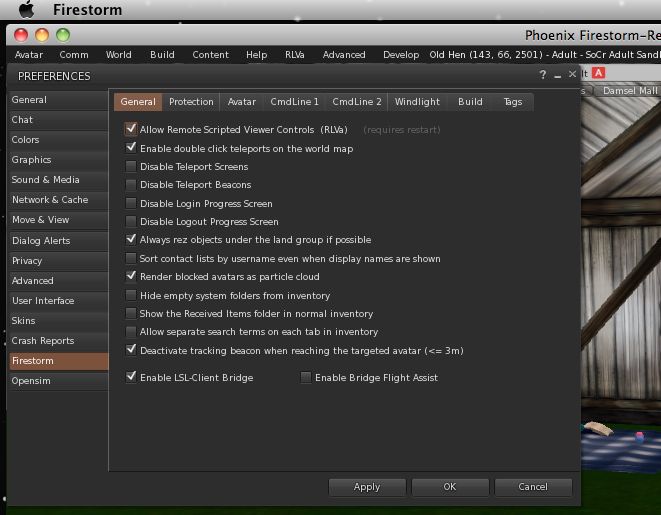Enabling RLV in Firestorm
From (CTS) Wardrobe Wiki
To enable RLVa in the Firestorm Viewer, from the menu at the top of the screen, go to Avatar > Preferences > Firestorm (on the left) > General (on the top), and then check the box that reads, "Allow Remote Scripted Viewer Controls (RLVa). Finally, click on OK. You will need to quit Firestorm and restart it for this choice to take effect.
RLVa behaves slightly differently than RLV. Some of these differences can affect the behavior of the Organizer.