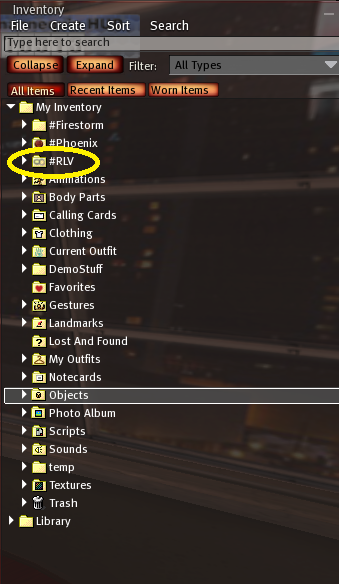Difference between revisions of "Setting Up Your RLV Folder"
| Line 1: | Line 1: | ||
| − | Disclaimer: I'm not a developer of the Wardrobe nor am I a developer of RLV. I can only tell you what works and does not work for me. -- QuietToday Burner | + | Disclaimer: I'm not a developer of the Wardrobe nor am I a developer of [[What is RLV|RLV]]. I can only tell you what works and does not work for me. -- QuietToday Burner |
| − | (This description assumes the function of RLVa. RLV should work similarly, but I can't be sure because I haven't tested it -- QTB). | + | (This description assumes the function of RLVa. [[What is RLV|RLV]] should work similarly, but I can't be sure because I haven't tested it -- QTB). |
At the root of your inventory you must have a folder called "#RLV" (without quotes). (The word "root" means that the folder is just inside "My Inventory", not inside of some other folder that is inside "My Inventory".) It should look something like this: | At the root of your inventory you must have a folder called "#RLV" (without quotes). (The word "root" means that the folder is just inside "My Inventory", not inside of some other folder that is inside "My Inventory".) It should look something like this: | ||
| Line 28: | Line 28: | ||
I've suggested that the .Organized folder should have two subfolders--one for your Clothes (the real objects) and one for Outfits (links to the clothes). You may find it convenient to have more folders. For example, I use multiple AVs, and I have a separate folder for their skins, shapes, and other body parts. | I've suggested that the .Organized folder should have two subfolders--one for your Clothes (the real objects) and one for Outfits (links to the clothes). You may find it convenient to have more folders. For example, I use multiple AVs, and I have a separate folder for their skins, shapes, and other body parts. | ||
| − | The BDSM folder is there for the traditional use of RLV. RLV (Restrained Love) started as a way for BDSM dominants to add layers or attachments to their submissives. #RLV folder contained those items and devices like BDSM collars permitted the dominant to access that part of the submissive's inventory. Some users of the Organizer are also members of the BDSM community and want to continue that usage, but they don't necessary want the guy they met at the bar to start pawing through their undies drawer. That's the reason that some of the folders have a period at the beginning of their name. Traditional RLV relays will not see the folders that start with a period, but the Organizer will. So all of your BDSM toys belong in the BDSM folder, or any other folder without a period at the beginning of its name. All the items reserved for the Organizer should be inside the folders that have a period at the start of their name. | + | The BDSM folder is there for the traditional use of [[What is RLV|RLV]]. RLV (Restrained Love) started as a way for BDSM dominants to add layers or attachments to their submissives. #RLV folder contained those items and devices like BDSM collars permitted the dominant to access that part of the submissive's inventory. Some users of the Organizer are also members of the BDSM community and want to continue that usage, but they don't necessary want the guy they met at the bar to start pawing through their undies drawer. That's the reason that some of the folders have a period at the beginning of their name. Traditional RLV relays will not see the folders that start with a period, but the Organizer will. So all of your BDSM toys belong in the BDSM folder, or any other folder without a period at the beginning of its name. All the items reserved for the Organizer should be inside the folders that have a period at the start of their name. |
One more thing, putting periods in the names of the top level folders is all that is needed. You don't need to put periods on the names of the folders inside them. In fact, that would hamper the functions of the Organizer. | One more thing, putting periods in the names of the top level folders is all that is needed. You don't need to put periods on the names of the folders inside them. In fact, that would hamper the functions of the Organizer. | ||
Latest revision as of 20:32, 27 September 2014
Disclaimer: I'm not a developer of the Wardrobe nor am I a developer of RLV. I can only tell you what works and does not work for me. -- QuietToday Burner
(This description assumes the function of RLVa. RLV should work similarly, but I can't be sure because I haven't tested it -- QTB).
At the root of your inventory you must have a folder called "#RLV" (without quotes). (The word "root" means that the folder is just inside "My Inventory", not inside of some other folder that is inside "My Inventory".) It should look something like this:
In this folder is where you will place the items that the Wardrobe will access. For all of the functions of the Organizer to work correctly, you will want to put all of your clothing into the #RLV folder. Here's one possible way to arrange it. (I will explain the periods at the beginning of folder names later.)
#RLV
.Organized
Clothes
Outfits
.Unorganized
Clothes
Outfits
BDSM
(UPDATE: I've learned that long path names can present a problem to the Worn Outfits function. Therefore, I now recommend using shorter names. So, you might replace ".Organized" with ".O", ".Unorganized" with ".U", "Clothes" with "C" and "Outfits" with "O".)
When you begin setting up your organizer, drag folders from the Clothes folder of your inventory into the #RLV/.Unorganized/Clothes folder. Also, drag folders from the Outfits folder of your inventory into the #RLV/.Unorganized/Outfits folder. This will put all of the items where they can be accessed by the Organizer, allowing you to organize them as you get the time.
(Some users suggest that you can leave your clothes outside the #RLV folder, and that you only need to put outfits made with links inside the #RLV folder. If you do this, many of the functions of the Organizer will work, but some won't -- notably the Worn Outfits button. There's no good reason to leave your clothes outside the #RLV folder, so you might as well move them.)
As you put items and outfits into your Organizer, you can move the corresponding folders from the .Unorganized folder to the .Organized folder. On a rainy day, you can look at your .Unorganized folder, sigh, and start organizing things :)
I've suggested that the .Organized folder should have two subfolders--one for your Clothes (the real objects) and one for Outfits (links to the clothes). You may find it convenient to have more folders. For example, I use multiple AVs, and I have a separate folder for their skins, shapes, and other body parts.
The BDSM folder is there for the traditional use of RLV. RLV (Restrained Love) started as a way for BDSM dominants to add layers or attachments to their submissives. #RLV folder contained those items and devices like BDSM collars permitted the dominant to access that part of the submissive's inventory. Some users of the Organizer are also members of the BDSM community and want to continue that usage, but they don't necessary want the guy they met at the bar to start pawing through their undies drawer. That's the reason that some of the folders have a period at the beginning of their name. Traditional RLV relays will not see the folders that start with a period, but the Organizer will. So all of your BDSM toys belong in the BDSM folder, or any other folder without a period at the beginning of its name. All the items reserved for the Organizer should be inside the folders that have a period at the start of their name.
One more thing, putting periods in the names of the top level folders is all that is needed. You don't need to put periods on the names of the folders inside them. In fact, that would hamper the functions of the Organizer.